How it works
We’ve designed Class Attendance Tracker (CAT) so that both the Organisers and Attendees have a simple user-friendly experience and get the information they need easily.
Fraud prevention measures: Our system features a unique 'Dynamic' Class QR Code, displayed during class, which expires every few seconds. This ensures that only those physically present can register their attendance, unlike other systems that rely on 'Static' QR Codes that don’t change. This feature prevents users from confirming their attendance before, during, or after the class period if they were not actually there. This mechanism effectively prevents someone from registering their attendance using a photo of the Class QR Code, as it would have already expired—a capability that sets our system apart from other systems.

Organiser
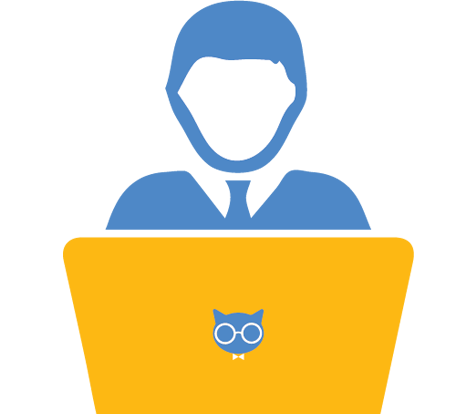
Class/event Organisers are responsible for organising the classroom session or event.
This could be someone in an administrative role organising a class/event or someone delivering the session such as a facilitator, presenter, teacher or trainer.
Class/event Organisers access their dashboard on the web-based CAT Organiser administrator portal.
We have two types of Organiser plans, a Basic and Corporate version, as explained on the Subscriptions page.
The Corporate version has all our advanced features and requires training from your organisation.
Contact us for the Corporate Organiser User Guide and partner videos.
Read the Basic Organiser User Guide (limited functionality).
Attendees
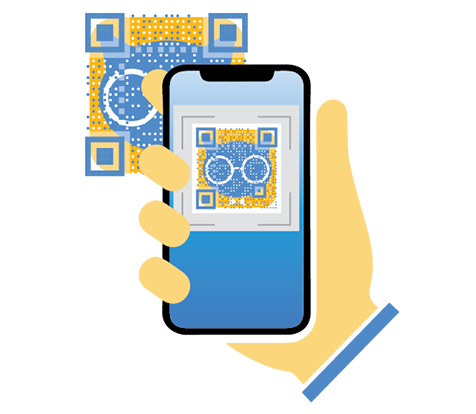
Attendees are the individuals that are attending the class/event. This could be a student, employee, volunteer or indeed anyone attending the class/event that you are organising.
An Attendee accesses their account on the CAT Attendee mobile app.
If you are NHS staff or a student at a UK University please follow the instructions on our dedicated Support page.
Read the Basic Attendee User Guide (for non-NHS staff and non-UK University students).
1
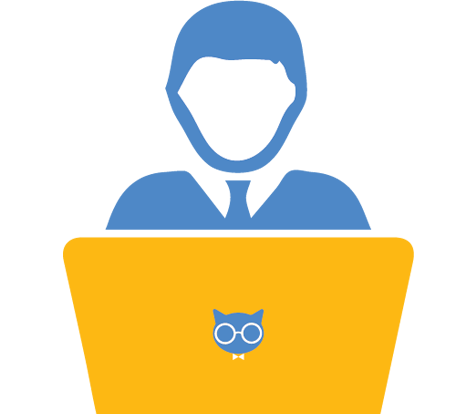
Organiser creates a class/event QR code on the CAT administrator portal.
2

Organiser displays the class/event QR code on a computer or projector screen during the session.
3
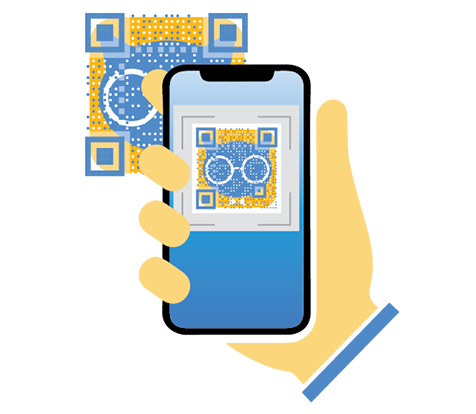
Attendee scans the class/event QR code using their CAT Attendee mobile app. As a once-off task the Attendee needs to Download the app to their mobile and follow their Organiser's instructions.
4
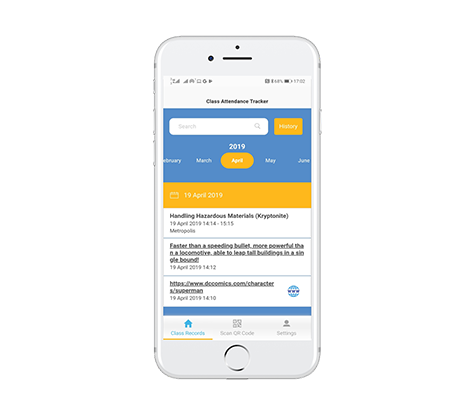
Attendee can immediately view their attendance record on the CAT Attendee mobile app.
5
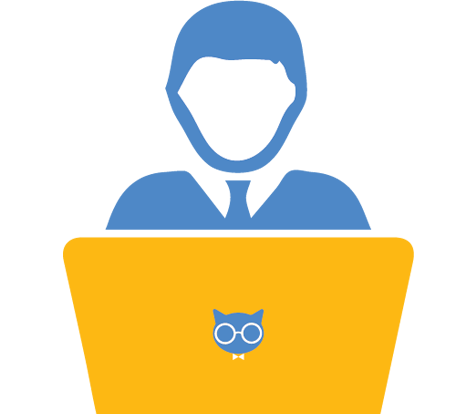
Organiser can view all attendance records in real-time!
We understand the importance of CAT attendance records being transferred to your HR, LMS and other systems. We have developed interoperable links to other systems and can work with your system suppliers to enable data interoperability.
Frequently Asked Questions





