Recording Face to Face Attendance for Oliver McGowan Mandatory Training (OMMT) on Learning Disability and Autism (Tier 2) in Real-Time
Background
The Oliver McGowan Mandatory Training on Learning Disability and Autism aims to provide the social care and health workforce with the right skills and knowledge to provide safe, compassionate, and informed care to autistic people and people with a learning disability.
To learn more and to support Oliver's Campaign, please visit https://www.olivermcgowan.org
There are many similarities between the recording and compliance reporting processes for the OMMT and the COVID-19 Vaccination Training. Both require meticulous tracking and real-time data collection to ensure compliance at local and regional levels, involving multiple organisations. Managed by Integrated Care Boards (ICBs), these processes must prioritise robust data protection, effective data sharing, and strong governance frameworks.
To learn more about how CATQR achieved this at scale with tens of thousands of staff from multiple organisations, including military personnel, students and volunteers, please refer to the NHS Nightingale Hospital London and COVID-19 Mass Vaccination Centres CATQR Case Study.
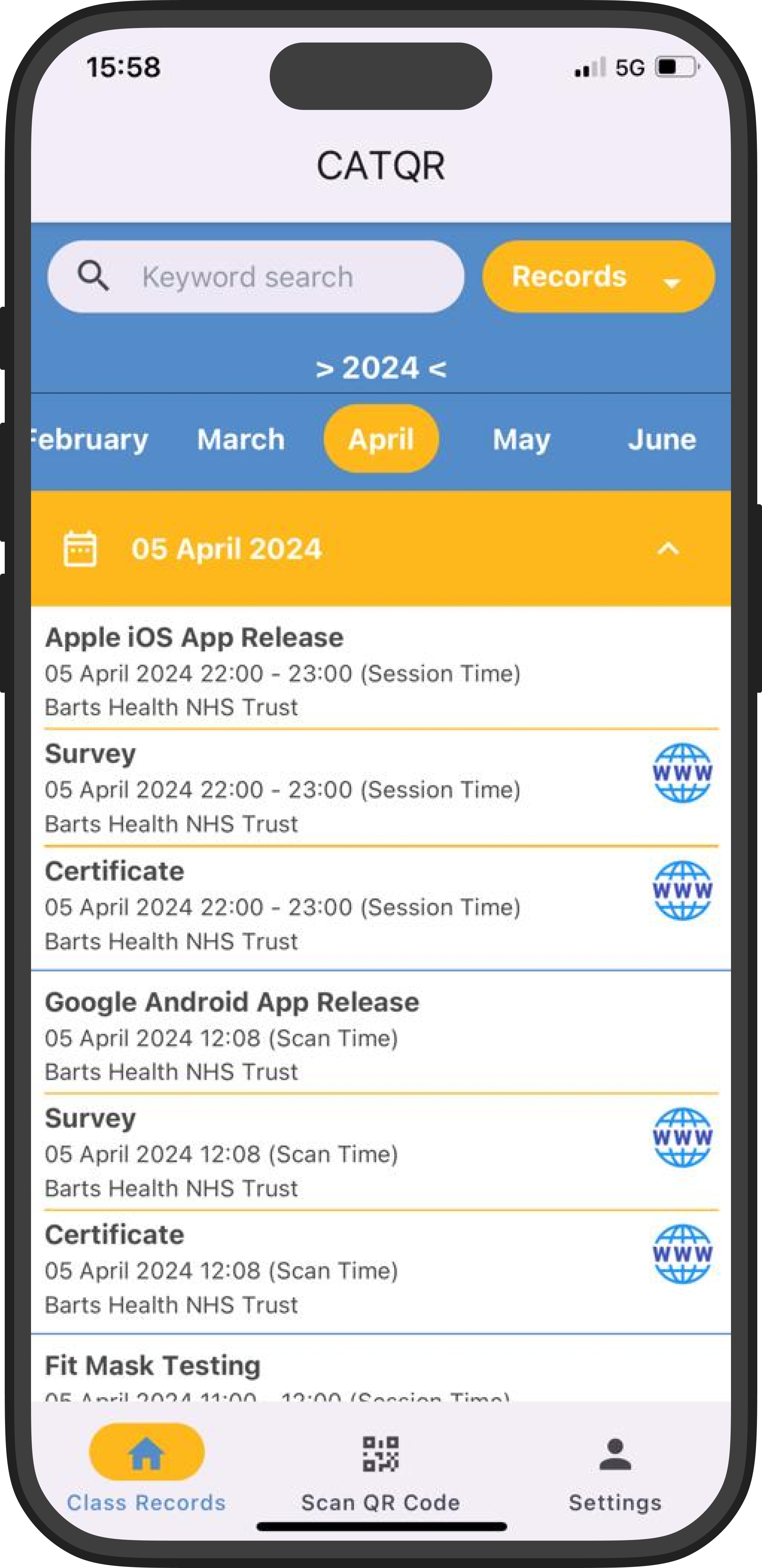
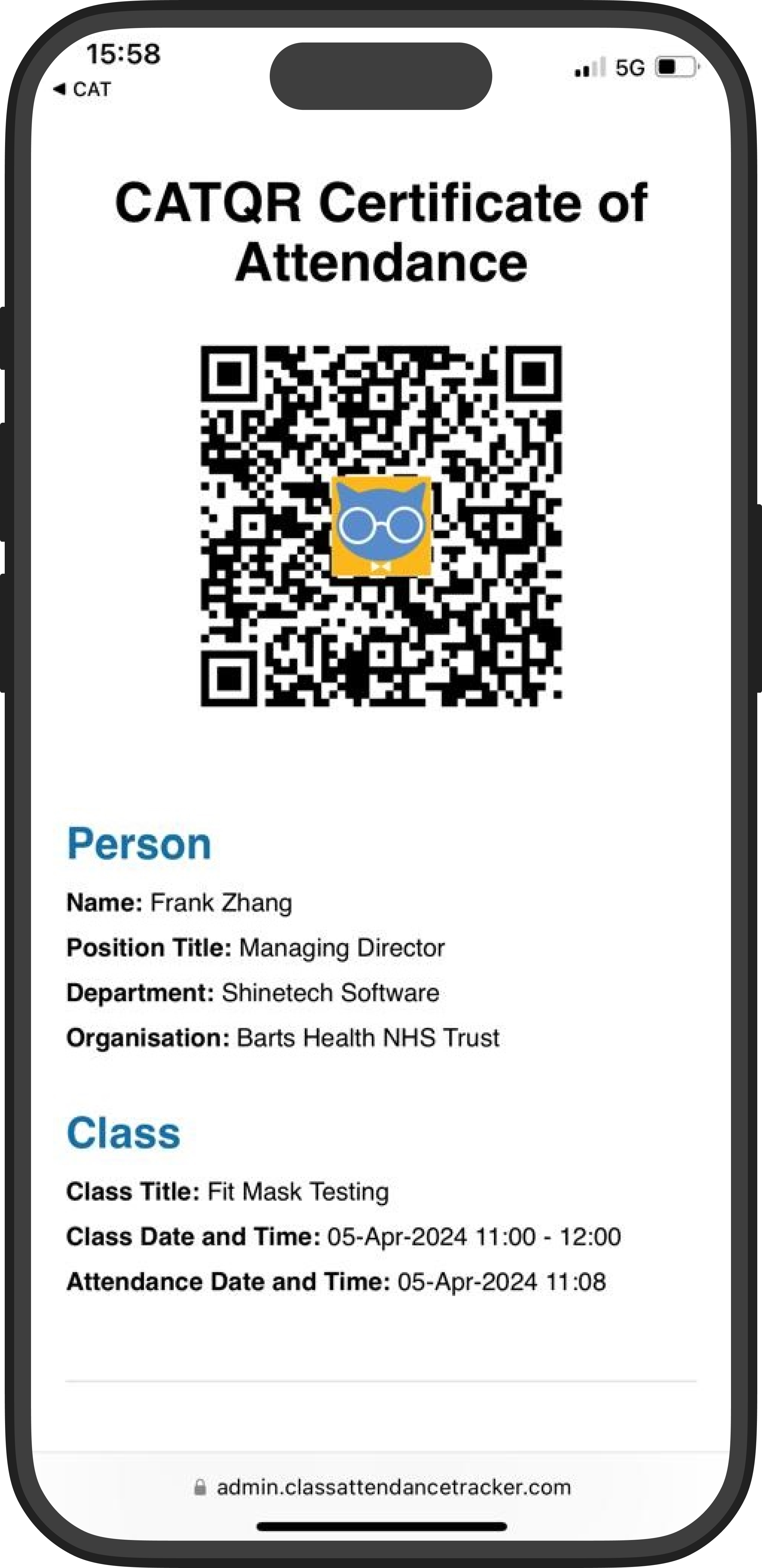
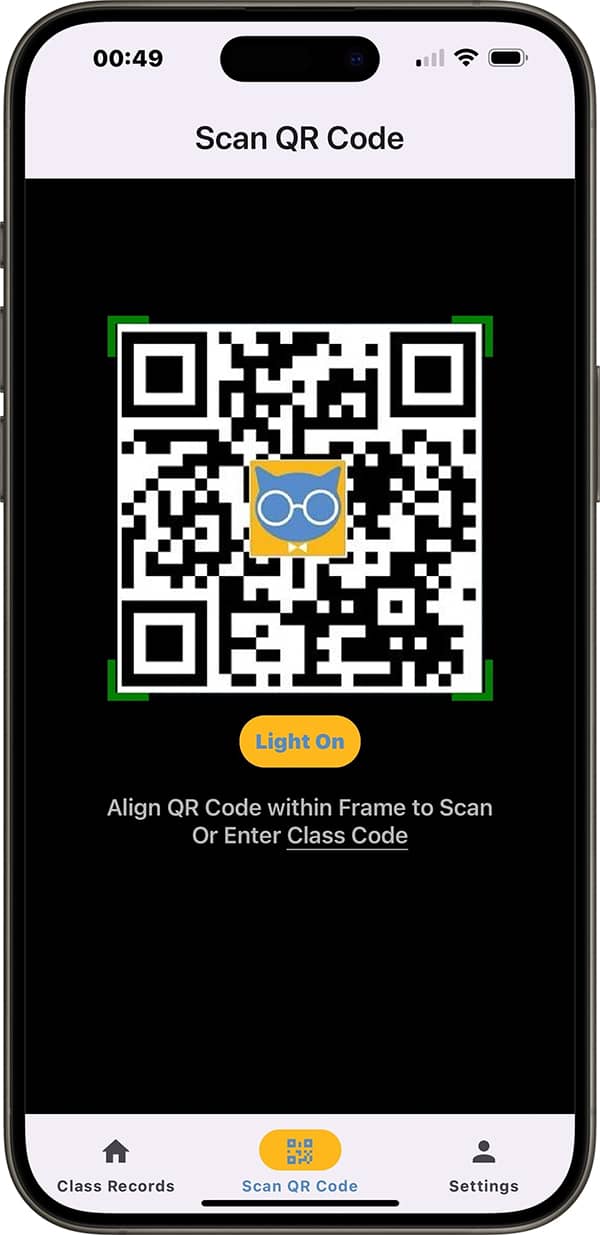
Fraud prevention measures with CATQR
Dynamic Class QR Code
Our system features a unique 'Dynamic' Class QR Code, displayed during class, which expires every few seconds. This ensures that only those physically present can register their attendance, unlike other systems that rely on 'Static' QR Codes that don’t change. This feature prevents users from confirming their attendance before, during, or after the class period if they were not actually there. This mechanism effectively prevents someone from registering their attendance using a photo of the Class QR Code, as it would have already expired—a capability that sets our system apart from other systems.
Therefore, our unique 'Dynamic' Class QR Code eliminates the need for attendance monitoring via Geolocation. However, certain university attendance policies may require Geolocation evidence to comply with UK Visas & Immigration (UKVI) regulations. To address this, we have introduced a new optional Geolocation feature.
Optional Geolocation feature
As an additional optional opt-in feature, our App can collect, store, and process the Latitude and Longitude GPS coordinates (“Geolocation data”) of the user’s mobile device only at the exact moment they scan a Class QR Code. This feature will only work if the user has enabled Location services on their App.
Administrators can utilise the Class Geolocation feature to set up a virtual geographic boundary, known as a Geofence, with a customisable radius (e.g. 50 meters).
When users scan the Class QR Code, our system can determine from their mobile device location whether they are in the Class Geofence. Only authorised administrators with specific access rights to our back-end system’s “Analytics – GPS” screen will be able to view the user’s GPS location. The system automatically shows a green indicator if the user is within the Geofence and a red indicator if they are not.
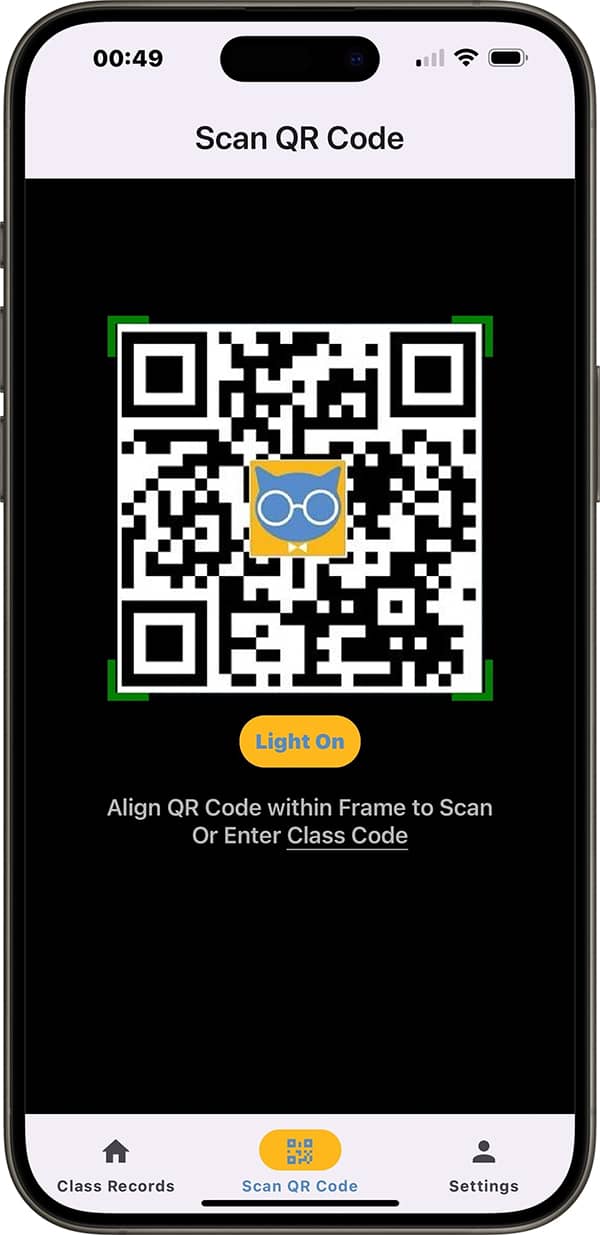
The UK GDPR mandates a high standard for consent, requiring it to be unambiguous and involve clear affirmative action (opt-in). Users of our App must give explicit consent at two separate points to allow us to collect, store, and process geolocation data:
- Initial Consent: When the user first installs our App and uses the App "Scan QR Code" feature to scan a Class QR Code, and,
- Ongoing Consent: Each time the user scans a Class QR Code, provided the user has allowed the App to use their location.
By default, the consent checkbox is UNCHECKED, meaning users must actively check the box to give explicit consent. Additionally, users can deny 'Location' permission at any time through the device settings for the App.
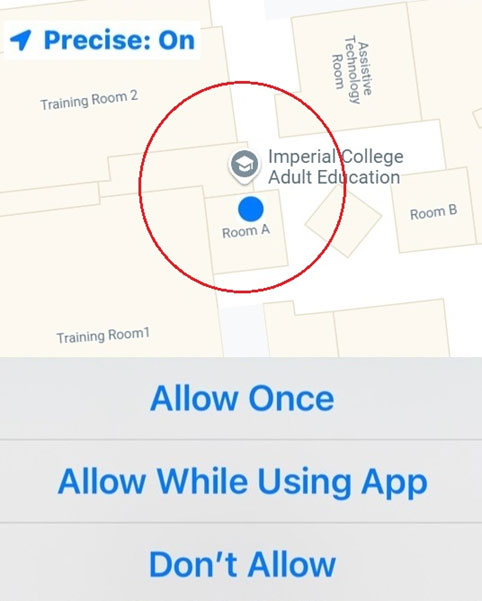
Screenshot from CAT Organiser back-end Geolocation Analytics (real attendance data; student names redacted for privacy):
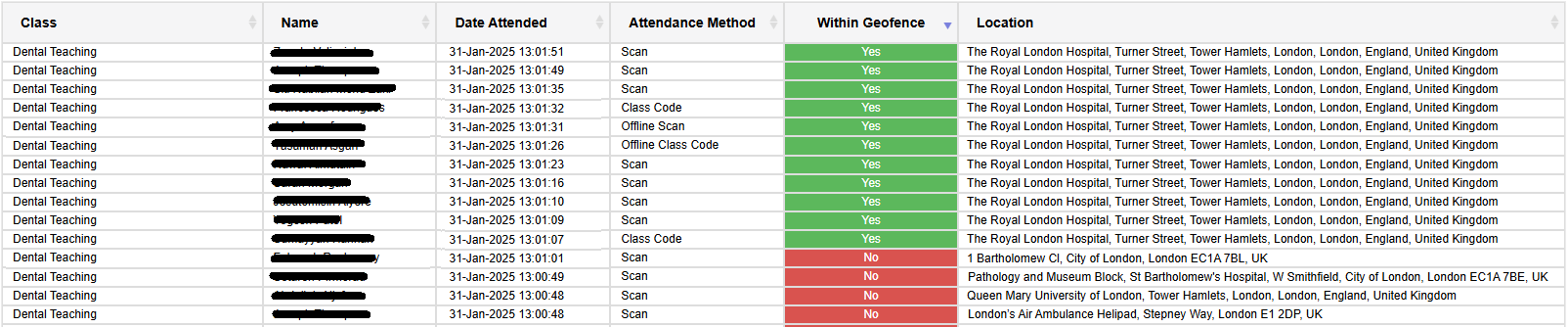
Benefits
- Quick organisation wide implementation (hours)
- Quick for administrators and trainers to create CAT QR codes (one minute)
- Quick for users to use their CATQR mobile app to scan CAT QR codes (one second)
- Maximise learning without the reliance on administrators
- Platform works across local and regional organisations adhering to data privacy and data sharing requirements
Features
- Users can register with any email address
- Users give consent to their employing organisation or their ICS to see their data
- Users can view their attendance, competence and certificates on their CATQR mobile app in real-time
- Users can view online resources and submit feedback from their CATQR mobile app
- Authorised administrators at local and regional level can view attendance records for their staff in real-time
Contact us for free, no-obligation CATQR trial.
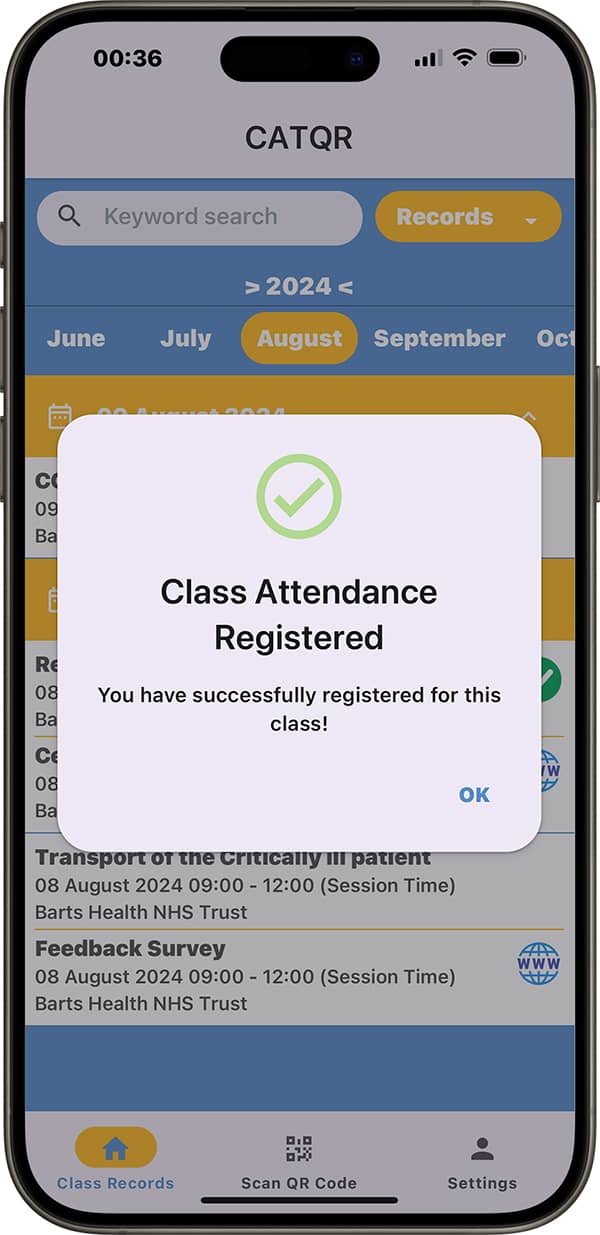
About Class Attendance Tracker (CAT) QR
Class Attendance Tracker QR (CATQR) is an award-winning digital solution for monitoring training attendance that maximises learning time. With the scan of a QR code, attendees can sign in and immediately view confirmation of their attendance on the CAT mobile app. It takes seconds for organisers to create a class QR code and they can view all attendance data in real time.
The CAT QR solution was developed in conjunction with Barts Health NHS Trust, which employs over 24,000 permanent and temporary staff and manages internationally renowned teaching hospitals, St Bartholomew’s Hospital and The Royal London Hospital.
CATQR has interoperable system links enabling attendance data to be shared with other systems automatically, assuming the individual has given their consent. CATQR also has cheat prevention techniques built in so that people can’t register their attendance if they’re not in class!
Click here to watch CATQR in action at NHS Nightingale Hospital and NHS COVID-19 Mass Vaccination Centres.





