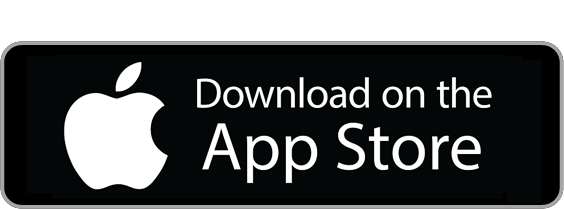What's New
New enhancements
In addition to showing attendance records in real-time, the CATQR mobile app can also show links to feedback surveys and certificates. If the attendee shares their certificate with a new employer or educational institution, the recipient can scan the QR code on the certificate using their mobile camera to reveal the same certificate, thereby reassuring themselves that the certificate is genuine!
The tick and cross icons shown in the attendance record represent the competency. For example, a tick and cross icon could represent that the attendee passed or failed a practical test, respectively. The competency is set by the facilitator using their own system access.
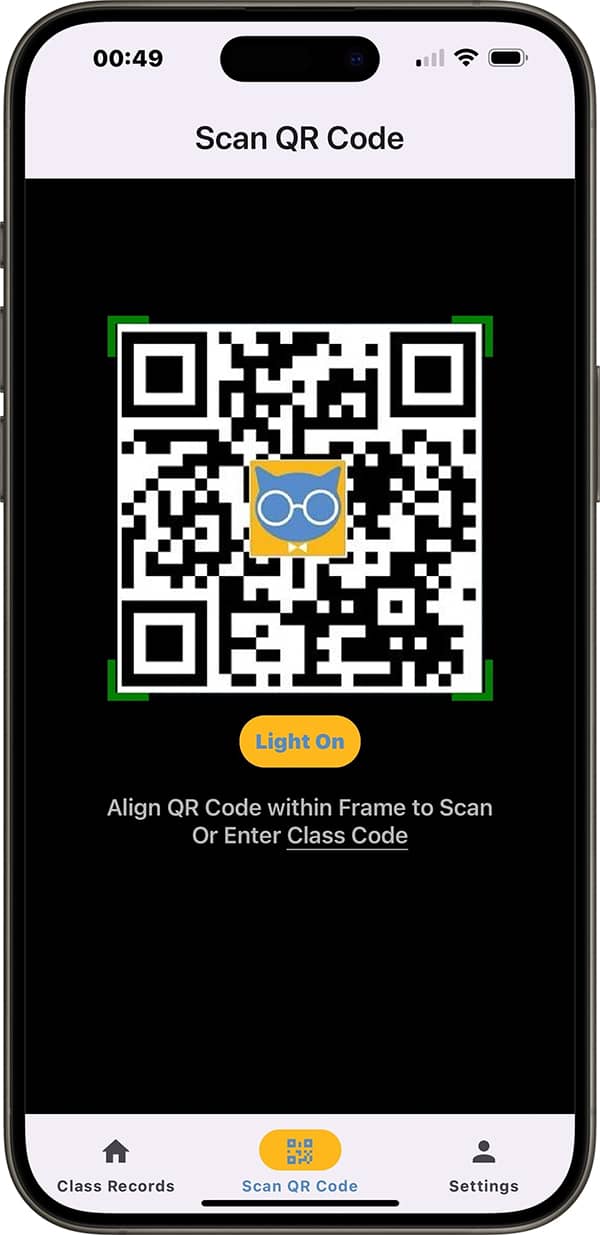
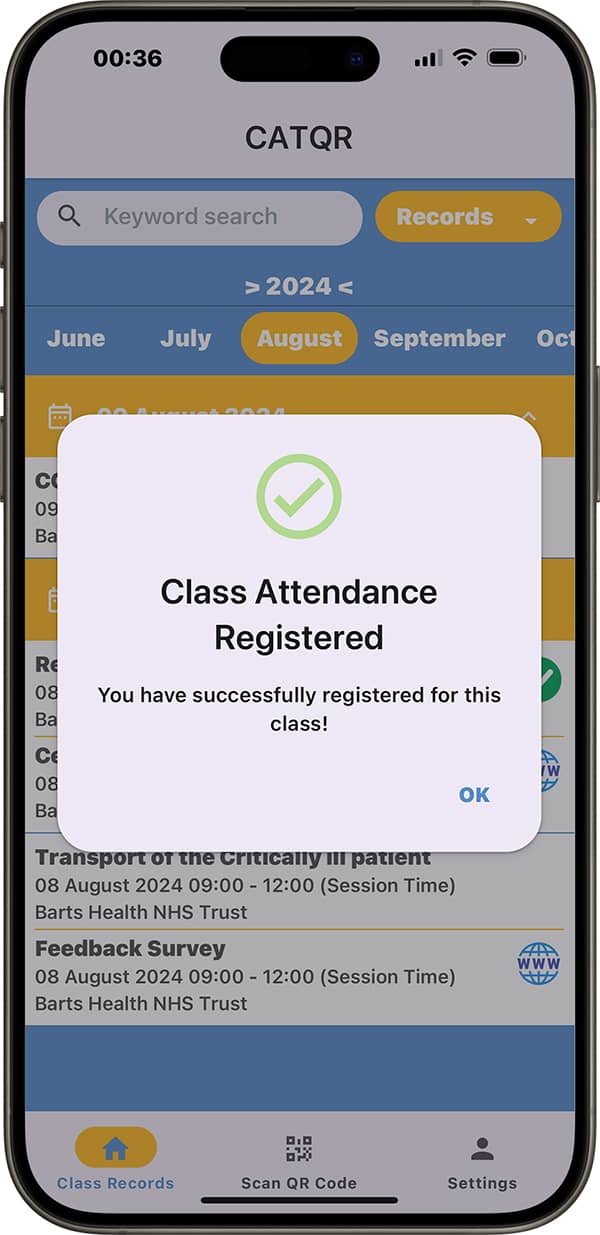
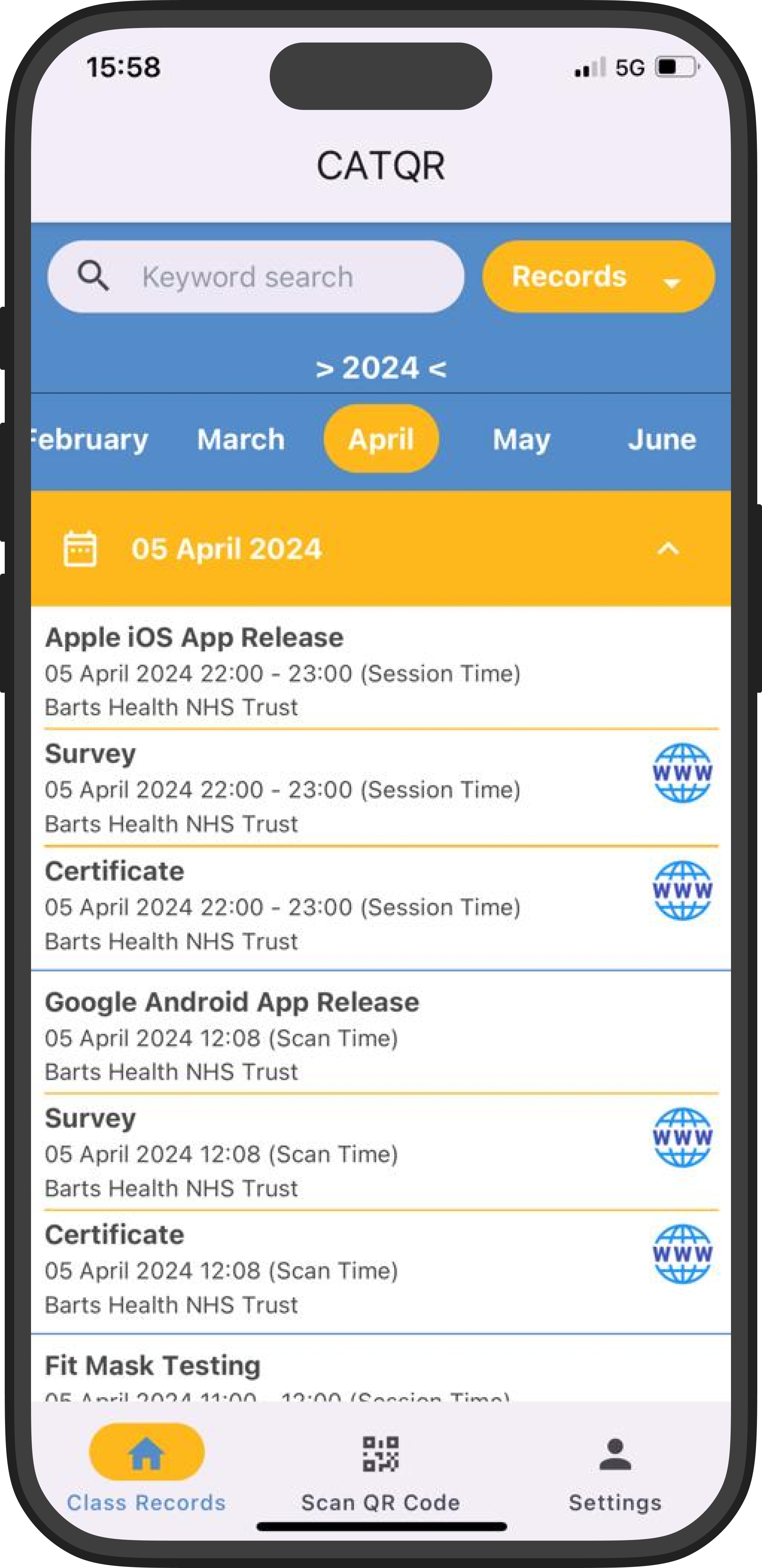
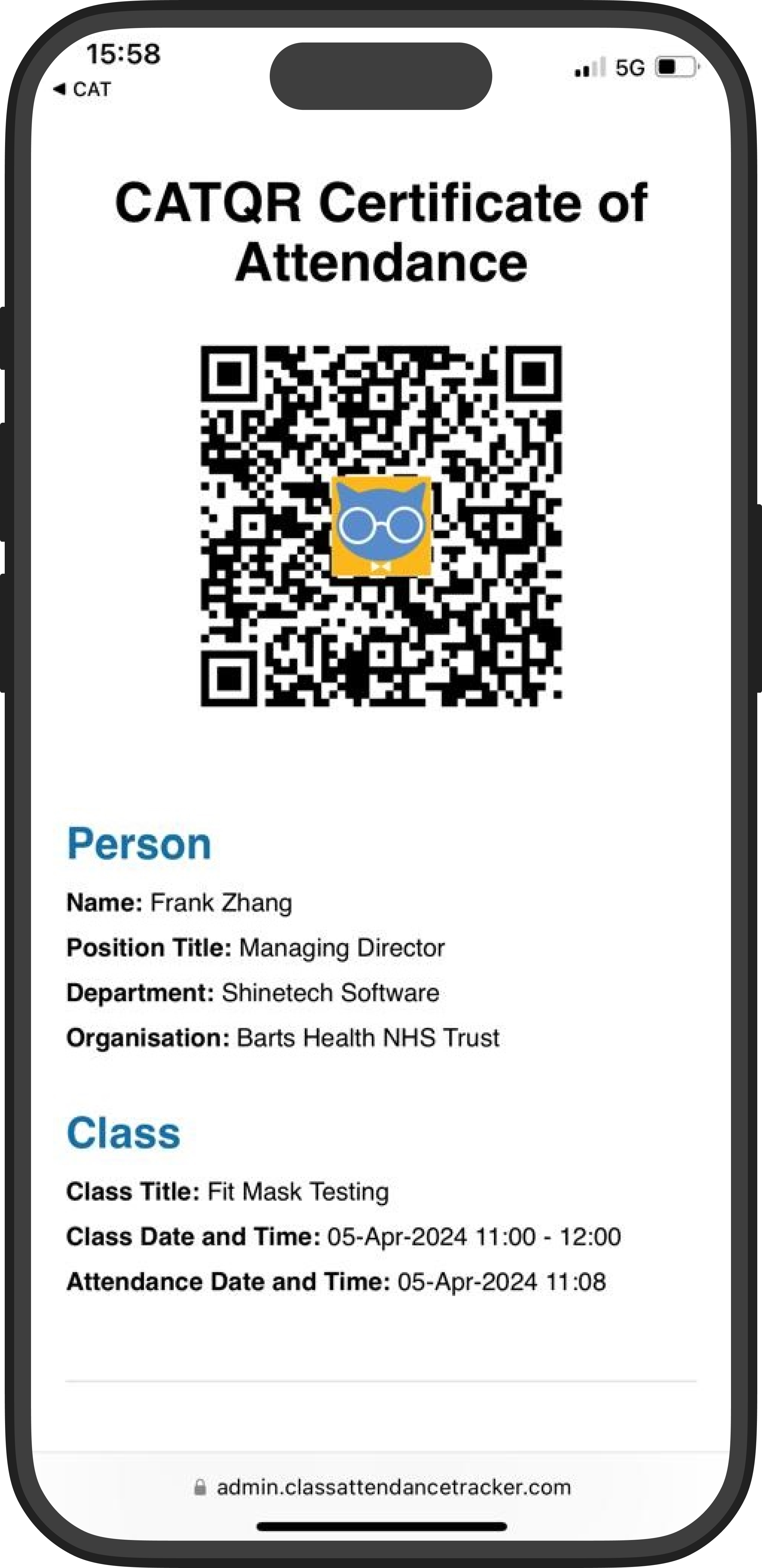
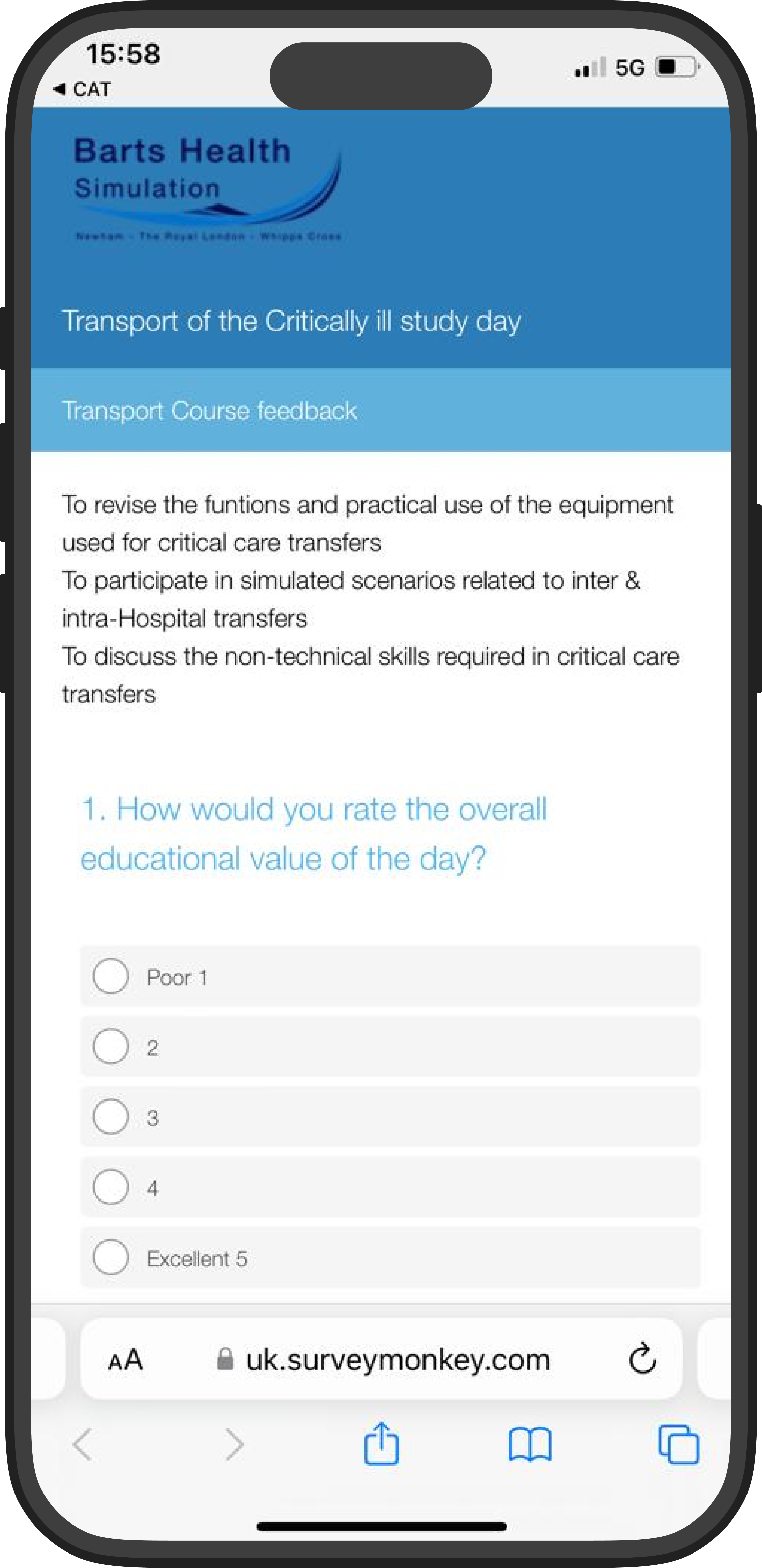
Fraud prevention measures: Our system features a unique 'Dynamic' Class QR Code, displayed during class, which expires every few seconds. This ensures that only those physically present can register their attendance, unlike other systems that rely on 'Static' QR Codes that don’t change. This feature prevents users from confirming their attendance before, during, or after the class period if they were not actually there. This mechanism effectively prevents someone from registering their attendance using a photo of the Class QR Code, as it would have already expired—a capability that sets our system apart from other systems.

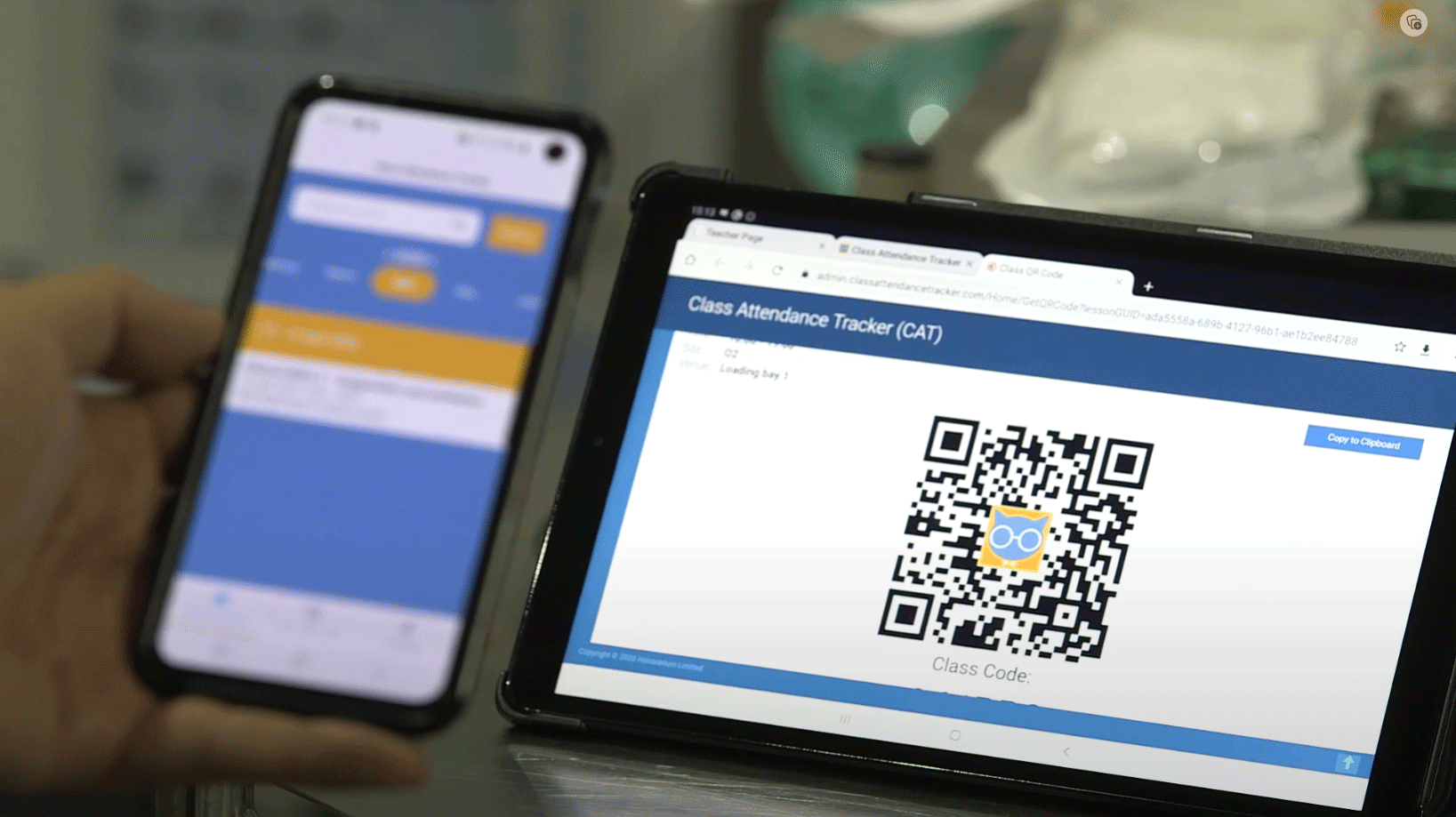

Please leave us a rating and/or review
The CATQR mobile app is free to download and for you to use.
We don't use ads, we don't share your data and we don't sell you anything!
If using the CATQR mobile app has made your life easier in the classroom - as either a student or organiser - we’d very much appreciate you telling us about it! Please leave a rating and/or review on the Apple App Store and Google Play Store letting us know what you think?
Your rating and/or review is much appreciated and lets us know we're on the right track!
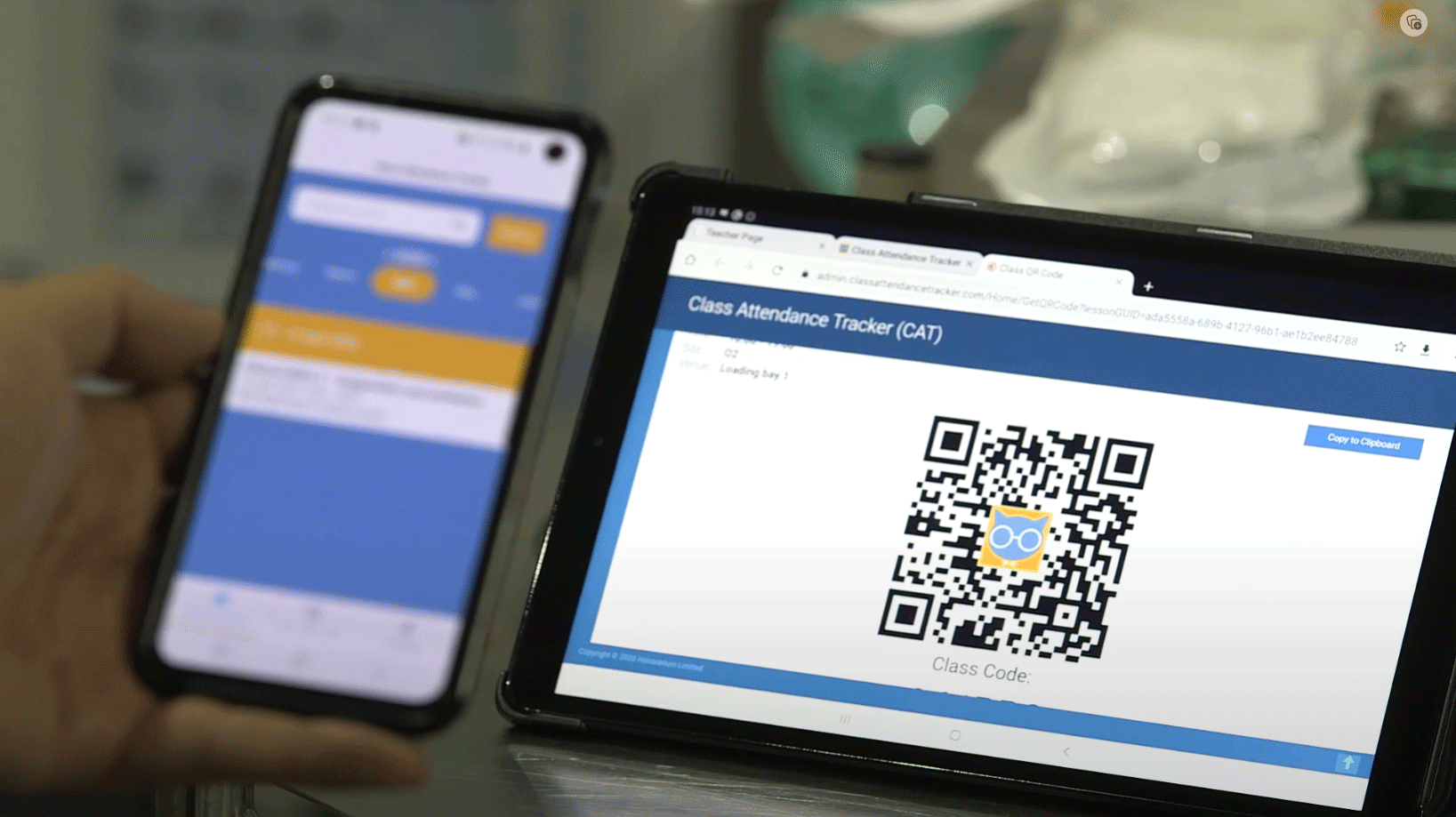
Do you have the new CATQR mobile app?
A new version of the CATQR mobile app has been approved by both Apple and Google.
| Operating System | Apple iOS | Google Android |
|---|---|---|
| Minimum or Target Version | iOS 13.0 | Android 16 |
| SDK or API Version | iOS 18.2 SDK | API level 36 |
| Development Version | Xcode 16.2 | Android Studio Narwhal Feature Drop | 2025.1.2, Gradle 8.14.1 |
| Framework Version | React Native 0.72.7 | React Native 0.79.5 |
| CATQR App Latest Version | 1.0.16 | 1.0.9 |
| CATQR App Latest Update Date | 31 December 2024 | 18 August 2025 |
You will need the new version of the CATQR mobile app to benefit from the latest enhancements.
If you have downloaded the CATQR mobile app to your mobile device before the aforementioned release date, please take a moment to check that you have the new version of the CATQR mobile app.
If your mobile device has automatic app downloads enabled then you may already have the new version of the CATQR mobile app.
To update or install the new version of the CATQR mobile app, search for "catqr" on the Apple App Store or Google Play Store.